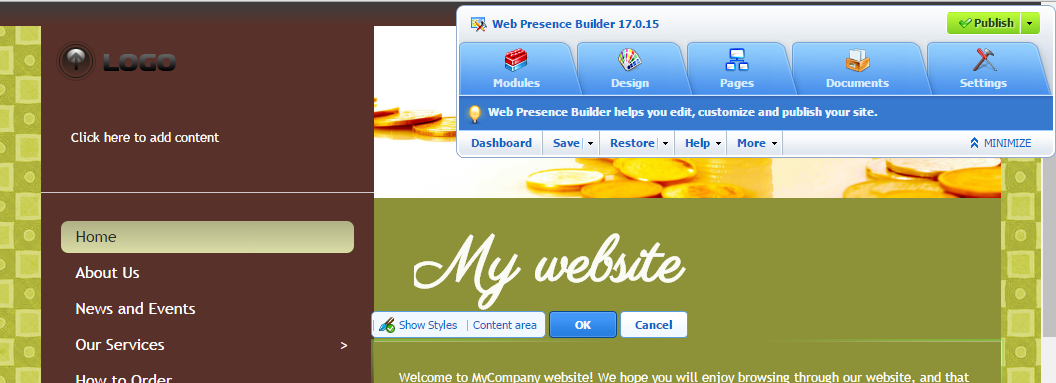Editing Websites
In Presence Builder, you can change almost any element of your website. Most of the elements are changed in place - you open a page where the element is used, edit it and see the result right away. Site-wide elements, such as those inserted in DESIGN areas are changed in one place but the changes are applied to each page of your website.
Note: If you are using Internet Explorer, we strongly recommend that you avoid using browser zoom to change the size of text displayed in your browser window. Please note that websites in Presence Builder will perform and look best at normal zoom (100%).